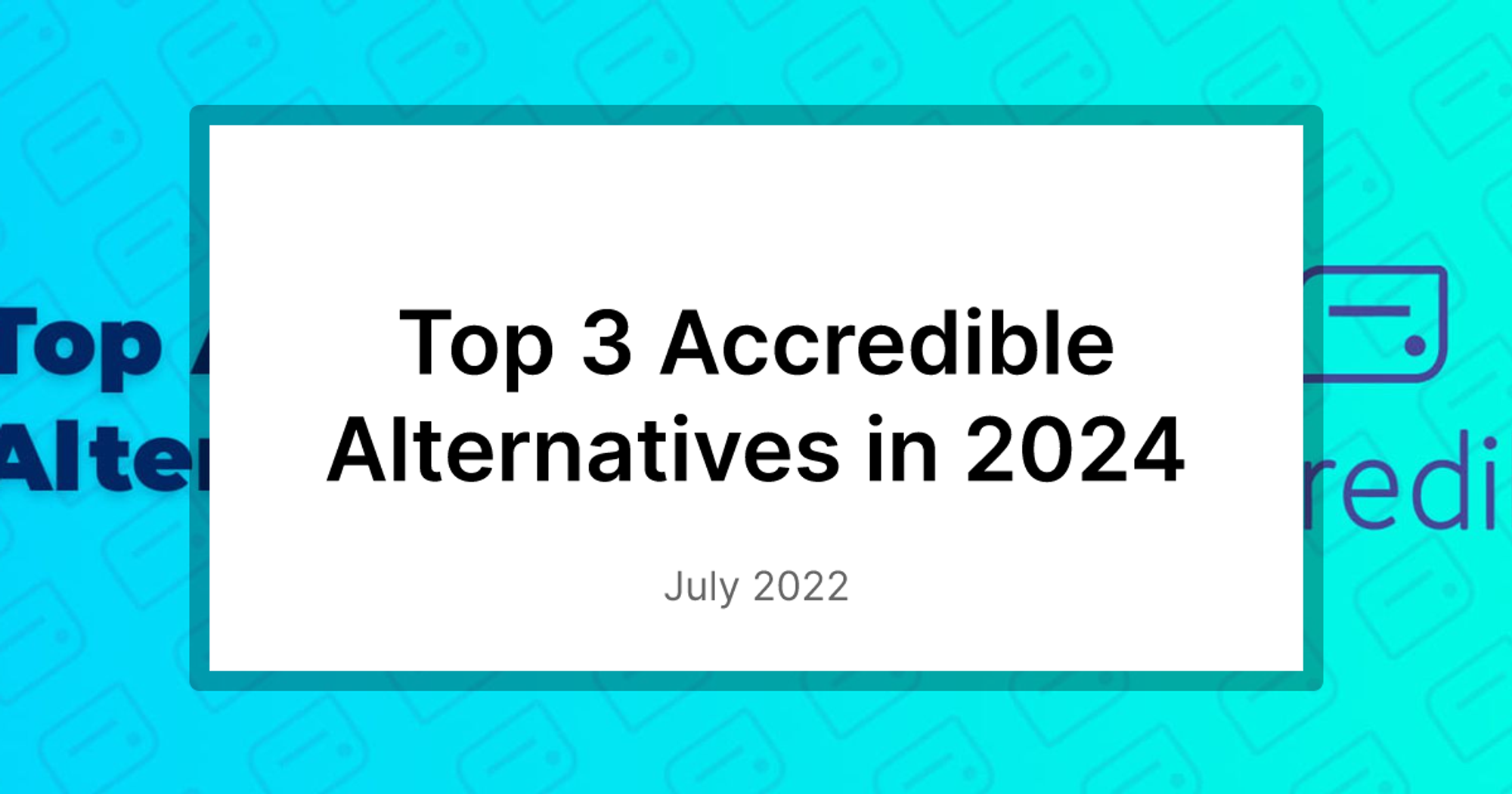Introduction
Certificates were just a means to honoring individuals for their accomplishments or to appreciate their efforts in past, but with advancements, it has been a great souvenir to retain people and boost your brand value and sales along with its main purpose. But for catching up with advancements, you must be using any tool which can ease out the process for you.
The greatest certificate-creating softwares are currently available. Prior to the invention of these technologies, individuals only received trivial certificates that used to end up in folders which are really hard to access at any point of time and at any place.
In the past, institutions or organizations would present certificates to honor the accomplishments of the top students. For the receiver, these were merely straightforward documents.
Back then, the certificates would be created by some distant designers and hand printed at a printing plant. Fortunately for you, increasing student engagement and improving sales have never been simpler than they are right now. Simply automate the issuing procedure using any reliable certificate creation program to reduce it to a few simple, understandable steps.
On the other hand, picking the best certificate maker app from among the many that the Internet offers may be challenging.
Thankfully, Certopus has already completed this tedious task for you. In order to help you choose the best option, shorten the procedures, and spend less time issuing certificates, we looked at the functionalities that are available, potential integrations, and usability.
Discover the top free certificate generating programs in this article to generate credentials.

What Are the Best Tools to Make Certificates ?
Discover the top free certificate generating programs in this article to generate credentials.
The best tools to create certificates for free
- Canva
- SimpleCert
- CertificateMagic
- Venngage
- Bannersnack
- Accredible
Certopus 🔗
Free Trial • Free Tier Available • Editor’s Choice
The finest free certificate generating software, Certopus, will be at the top of our list. This is an easy-to-use web tool that can assist you in creating and managing certificates. Your experience is fluid and easy to use thanks to the user friendly interface.
All functionality required for creating, designing, issuing, storing and sending certificates are provided by the tool. This is a true certificate generating program, not just a visual editor with templates.
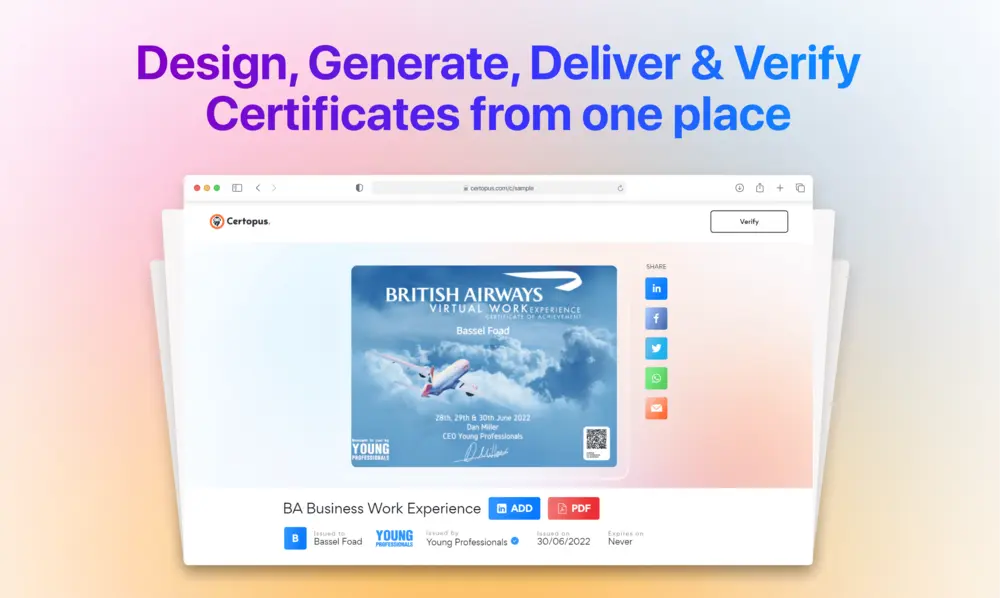
Certopus Pros:
- Best free version, great for small online schools or online content makers.
- Numerous free certificate templates are available.
- Strong visual editor for altering templates or starting from scratch when designing certificates.
- Supports bulk generation of certificates using variable field / attributes.
- Email sender built-in for issued certificates with many branding options.
- Has tracking and white-labeling features.
- Most affordable digital certificate solution in the industry.
- Lifelong verifiable certificates which protects you from financial and reputation losses due to certificate forgery.
Certopus Cons:
• The team is currently working on API and Integrations, which will be available soon.
Canva
Free Tier Available • Editor’s Choice
One of the most well-known graphic design tool is Canva. This solution provides a variety of templates for making client gift certificates as well as certificates or diplomas for students.
Canva is a good option for individuals who only need to create a small number of credentials, despite the fact that it is not specifically a certificate creation tool and it lacks many features necessary for a certificate issuing tool.
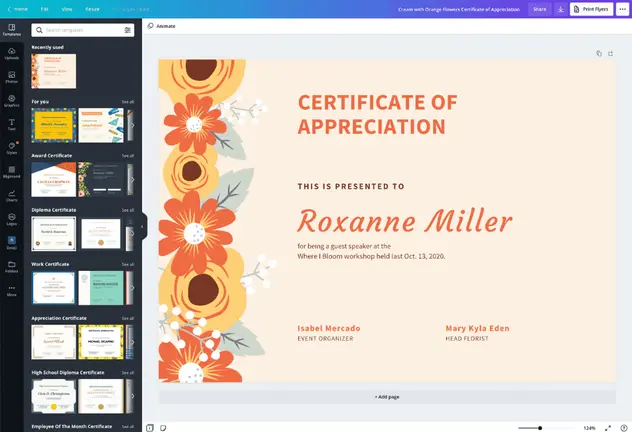
Canva Pros:
- An extensive collection of certificate design templates.
- There are numerous tools available in addition to those for making certificates, such as an editor for social media images.
- Free version is offered.
Canva Cons:
- There is no capability for dynamic data-driven certificate creation in bulk.
- There is no option for emailing certificates.
- There is no feature for maintaining granted certificates or analytics.
- Verifiability of certificates is not the Canva's area of expertise.
SimpleCert
Free Tier Available
SimpleCert is a certificate management system. Using this application, you may create customized email templates and certificates by adding your own text and photos.

SimpleCert Pros:
- Affordable paid bundle rates.
- Distributing certificates is a possibility (email sender).
- Using and uploading dynamic data is possible.
SimpleCert Cons:
- Restricted free offer (only 10 certificates available).
- Poor user experience and an outdated app.
- Modern certificate design templates are lacking.
- There is no API for conceivable integrations.
CertificateMagic
Free
It's a pretty straightforward approach to issuing certificates for private purposes. It can be used to make diplomas for academic competitions, certificates for sporting events, etc. The software can be rather useful if you don't mind that it appears like it was created in 2000.
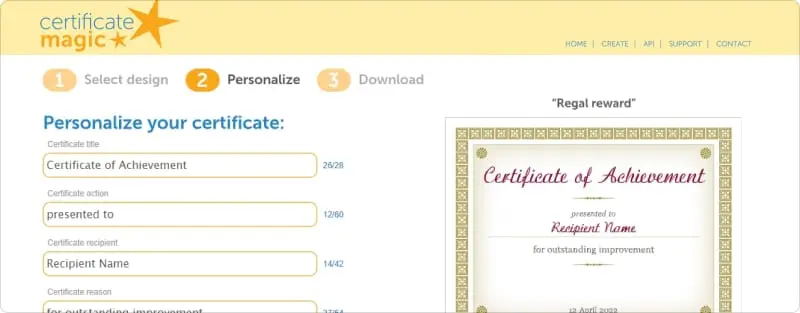
CertificateMagic Pros:
- A certificate can be created using this program in only minimum time (not in bulk).
- It is completely free.
CertificateMagic Cons:
- Extremely little editor features.
- No registration is required, and there is no way to save templates.
- No emailing of certificates is possible.
- There is no ability to generate certificates in bulk (with dynamic attributes).
- There is no option for certificate analytics.
- The user interface is not maintained well by the developer which may make you feel using an outdated tool.
Venngage
Free Tier Available
An online editor called Venngage provides users with a wide range of templates for effectively visualizing data. Venngage provides a wide range of completion and recognition certificate templates despite not being designed as a certificate creator app.
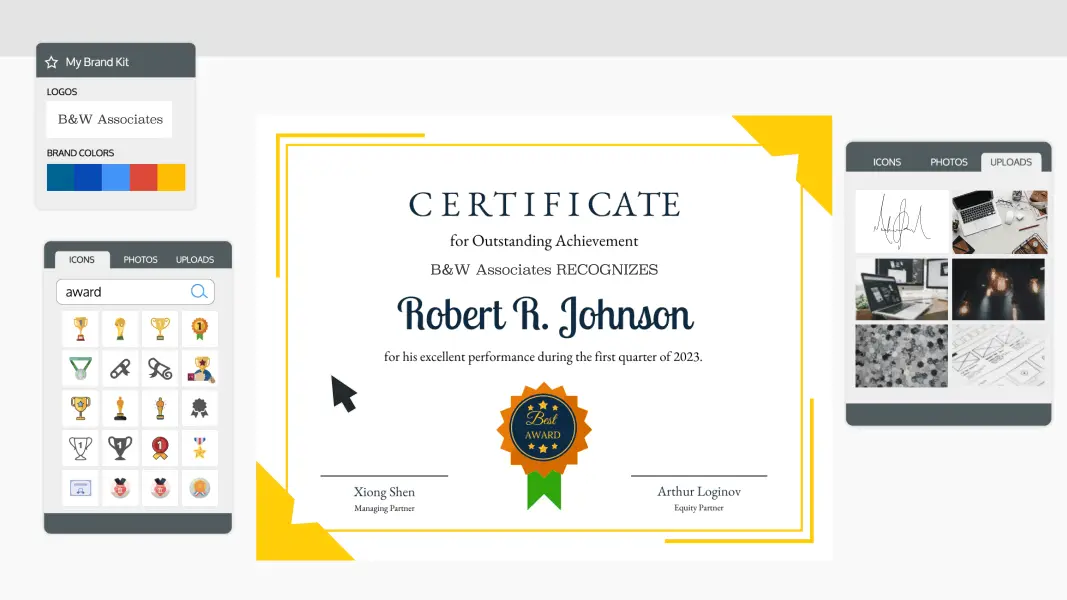
Venngage Pros:
- A wide range of templates for certificates.
- Outstanding online editor with many features.
- There are several templates besides certificates, including infographics, reports, charts, and presentations.
Venngage Cons:
- The app wasn't made primarily to generate certificates.
- No feature for mass generation and variable/dynamic fields.
- The restricted free offer (no possibility to directly download the certificates as PDF or PNG).
- Plans for yearly commitment payments.
Bannerbear
Free
Bannerbear is a easy to use handy tool to generate beautiful certificates for your students or colleagues and download in PDF format. It is not dedicatedly made for issuing certificates, it is a tool to automate generating images for various purposes.
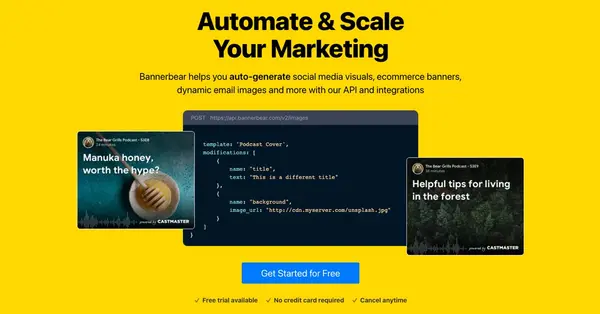
Bannerbear Pros:
- No login required, just fill details and get the certificate.
- Gives high quality pdf file as an output.
- Has options for automation.
Bannerbear Cons:
- There are only 4 design templates available at the time and there is no provision to use a custom design which restricts most of the individuals and businesses.
- The app wasn't made primarily to generate certificates.
- There is no option for emailing certificates.
Accredible
Free Tier Available
Users can securely issue, store, track, and validate credentials with the help of the digital credentialing platform Accredible. The Accredible suite includes digital certificates, open badges, digital wallet cards, the Spotlight "Certified Professional" directory, and white labelling.
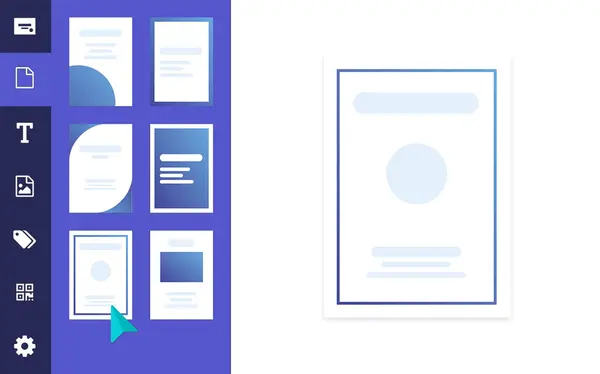
Accredible Pros:
- Has extensive features to fulfil requirements of any scale of organization.
- Easy to use and documented API
- Has integrations with many LMS and automation frameworks.
Accredible Cons:
- Limited free plan (20 recipients only)
- Not suited for small businesses as the plans starts at $960/year.
Why Certopus to Make Your Certificates?
Comparing the most used tools in industry on basis of features and affordability, Certopus stands out from the other tools. Also it is a dedicated Certificate Management tool with a great support which will give you a good experience while issuing certificates. Certopus has a priority of bringing smile on your as well as certificate recipient’s face!
Digital certificates serve as a reminder of honorable achievements. Help your students recognize their worth and remember their accomplishments and lessons learned, by making their certificates accessible and verifiable using Certopus.
Conclusion
Certopus appears to be the most practical and potent free program for making, issuing, and sending certificates if you carefully consider the capabilities and options provided by several free certificate producers.
It would be the ideal fit for you if you are a educational institute, training academy, course maker or content creator seeking for a certificate maker.
Frequently Asked Questions ( FAQ )
What is the best program to create a certificate?
The Certopus has the key. With built-in styles, borders, and designs, you'll always achieve flawless, polished certificates in just a few minutes! Choose one of the many professionally created certificate templates, then add your personal touches to make it your own.
How to Design a Certificate?

What is the punishment for a fake certificate / degree?
Anyone who creates, signs, or attests any such certificate containing a false statement that they either know to be false or believe to be false will be penalized with either simple imprisonment for a term up to three months, a fine up to one hundred rupees, or both as per Indian Laws.
Do you want to find out more?
Book a demo to learn more about Certopus for business, or if you have any questions, please contact us. We would be delighted to assist you. Finally, if you're on social media, follow us to remain informed about our latest developments and to learn more about digital certificates.
Recommended Articles:
.png?table=block&id=8e12bb87-2c93-41e0-b98e-b736607ec9ae&cache=v2)